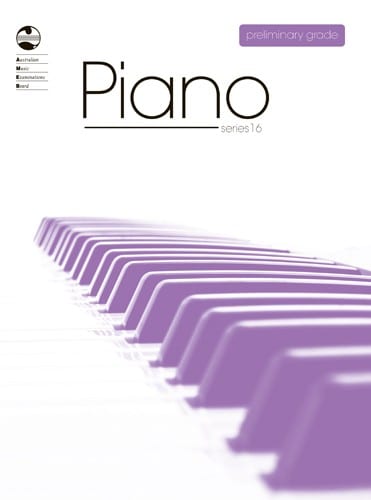The Best Digital Apps for Piano Players
Practising and learning to play the piano can be difficult, especially if you can’t always have someone there to help and teach you. Luckily, today’s digital world has birthed a number of piano apps that are easy to download and easy to use.
So put away your bulky metronome and explore our list of the best digital apps for both beginner and expert piano players.
Simply Piano
This is a simple and great app for beginners learning to play the piano as well as experienced players who want to practice. Simply Piano can teach you various pieces of music by displaying sheet music in front you to play. It guides you to the right keys on your keyboard and shows you the right order to press them and when. It’s a great way to familiarise yourself with reading sheet music while playing.
What makes this app unique is the ‘listen’ feature, which identifies what you’re playing and gives you feedback on how to improve. Maybe you missed some notes or need to speed up or slow down at certain parts. Whatever the case, the app will give you handy tips while listening to your playing. It comes with a variety of exercises that help you improve different aspects of your playing.
Simply Piano is free, geared towards all skill levels, and comes with a range of music from classical to modern pop songs.
Pro Metronome
This app is a great tool for daily practice, featuring an ultra-precise, studio quality metronome. It includes 13 different metronome tones along with dynamic accent settings. You can tap to calculate the BPM while graphically displaying beats on the screen. You can also keep it running in the background while using other apps.
You can download it for free or pay for an upgrade which includes extra features such as vibration, more visual aids, a rhythm trainer and subdivision of beats (including triplets, dotted notes and more).
Anytune
Anytune is a versatile tool which you can use to learn to play, transcribe and practice songs. The key feature is that you can slow down or speed up songs without changing the pitch. This allows you to slow down difficult sections of a song and practice them at your own pace. You can also set up loops and markers, which are helpful for practising specific sections of a song.
You can import songs from iTunes and audio from videos. Anytune is also free, with an ad-free upgrade that has additional features.
piaScore
This app is a digital sheet music viewer that allows you to digitally store and annotate scores. piaScore is linked to the IMSLP (International Music Score Library Project), allowing you to access and download more than 56,000 pieces of sheet music. You can also upload scanned copies of your own sheet music as well as purchase recent songs.
The app has a page turning/automatic scrolling feature with an adjustable speed for convenient reading while playing. It also includes a metronome, virtual keyboard and sound recorder. You can download this app for free.
Piano Maestro
Piano Maestro is made by the same team who developed Simply Piano. It works in a similar way, except it specialises in teaching kids. The app introduces one new sheet-reading skill at a time, with a little character asking the player to perform what’s written on the music staff. The staff and notes move as the app plays background music to play along to.
The app is fantastic for encouraging kids who are getting piano lessons to practice at home. It presents skills at an appropriate pace for children, encouraging them with an animated rewards system and easy to understand prompts. It is free to download, with an optional subscription package that gives you access to more songs and features.
Learning how to play music is easier than ever before thanks to new digital tools. This list is only skimming the surface, there are hundreds of handy apps for piano players out there, many of which are free or cheap. Search the app store, try a few out, and find the right one for you.
If you have any questions or would like any advice, talk to the friendly team at Pianoforte in Sydney.
hk pools
togel online
bento4d
situs togel online
situs togel resmi
situs togel
toto togel
situs slot gacor
toto slot
situs hk
https://desasidetapa.id
toto togel
situs togel
toto togel
situs togel
toto slot
toto slot
https://www.kimiafarmabanten.com/
https://www.kimiafarmabogor.com/
rtp slot
slot gacor
toto slot
slot gacor
rtp slot
situs togel
https://www.kimiafarmalampung.com/
toto togel
slot gacor
https://www.kimiafarmapontianak.com/
https://www.kimiafarmariau.com/
https://www.kimiafarmasurabaya.com/
situs toto
bento4d
penidabet
situs toto togel
situs togel resmi
bo togel
toto slot
penidabet
data hk
bento4d
situs togel
situs toto
toto slot
data hk
toto slot
penidabet
data macau
situs toto
slot gacor
situs toto
https://cabinindo.id/
bo togel
situs slot resmi
bento4d
bento4d
situs togel
situs toto
situs togel
slot gacor
slot gacor
situs toto
situs toto
slot gacor
slot gacor
situs toto
bandar togel
slot gacor
toto slot
situs togel
situs togel
slot gacor
penidabet
slot gacor
rtp slot gacor
situs toto
rtp slot
bento4d
bento4d
situs gacor
bento4d
slot gacor
rtp live
rtp slot
sydney night
slot gacor
situs slot terpercaya
situs togel
toto slot
rtp slot gacor
slot gacor
link slot gacor
situs togel
situs hk
bento4d
bento4d
link slot
situs toto
situs slot gacor
situs toto
toto togel
slot gacor hari ini
slot gacor
slot gacor
slot gacor
bento4d
togel online
bento4d
bandar togel
situs toto
bento4d
situs slot gacor
slot gacor hari ini
link slot
bandar togel
situs slot gacor
situs slot gacor
situs slot gacor
slot gacor hari ini
toto togel
bento4d
bento4d
bento4d
situs slot
bento4d alternatif
data pengeluaran hk
bento4d
desapedawa.id
https://desaparhorboan.id
https://desarintis.id
toto togel
rtp slot
bento4d
situs toto
bento4d
bento4d
bento4d
situs togel
bento4d
bento4d
situs slot
bento4d
situs togel
situs toto
situs slot gacor
slot gacor hari ini
bandar toto togel
bento4d
bandar toto macau
bandar togel
situs toto
bento4d
slot gacor
toto slot
toto slot
situs toto
situs toto
rtp slot
bento4d
bento4d
link slot gacor
bento4d
situs toto
bento4d
situs slot gacor
situs toto
slot gacor
slot gacor hari ini
slot thailand
situs slot gacor
situs togel
toto slot online
bento4d
bento4d
bento4d
situs slot resmi
toto slot
situs toto
situs toto
https://www.dispargianyar.id/
toto slot
slot resmi
pmtoto
pmtoto
bento4d
bento4d
bento4d
bento4d
bento4d
bento4d
bento4d
slot gacor
bandar togel
slot thailand
rtp slot
rtp slot
situs togel
slot gacor
togel online
slot88
slot gacor
slot gacor
slot gacor
slot online
situs toto
slot gacor
bandar togel
slot thailand
situs toto
bento4d
slot thailand
toto togel
toto togel
link alternatif bento4d
situs hk
situs toto
link slot gacor
situs hk
situs toto
situs toto
situs hk
situs togel
rtp slot
rtp slot
rtp slot
rtp slot
situs toto
situs slot gacor
bento4d
bento4d
bento4d
slot gacor
toto togel
bento4d
situs toto
situs togel
bento4d
rtp slot
bento4d
bento4d
bento4d
link alternatif bento4d
rtp slot
toto slot
situs toto
situs hk
situs slot
bento4d
bento4d
bento4d
bento4d
slot gacor
bento4d
link alternatif
bento4d resmi
Daftar Bento4d
slot gacor
slot gacor
toto togel
slot gacor
toto slot
bento4d
link slot
bento4d
slot gacor
slot thailand
link slot
situs toto
slot gacor
situs slot gacor
toto slot
situs toto
slot thailand
situs togel
situs toto
situs hk
slot gacor
slot gacor
toto slot
situs toto
situs toto
situs bola
situs togel
slot gacor
situs toto
situs slot
situs slot
bento4d
slot gacor
toto togel
toto slot
slot gacor
slot gacor
slot gacor
slot gacor
slot resmi
situs toto
slot thailand
slot gacor
slot gacor
slot gacor
situs toto
slot gacor
slot gacor maxwin
slot gacor
slot gacor
link slot
toto slot
bento4d
slot gacor
slot gacor
slot gacor
link slot
situs slot
slot gacor terpercaya
situs slot
slot gacor online
slot gacor
slot gacor
link situs slot
situs slot
slot gacor
situs slot gacor
slot gacor
slot gacor
slot gacor
link situs slot
situs toto
toto slot
link slot
situs toto
bento4d
bento4d
bento4d
slot gacor
toto slot
slot gacor
situs togel
situs togel
bento4d
bento4d
bento4d
slot gacor
situs slot
jacktoto
jacktoto
slot gacor
bento4d
bento4d
bento4d
toto slot
situs toto
link situs slot
bento4d
situs toto
bento4d
situs toto
bento4d
bento4d
slot gacor
situs toto
slot gacor
link slot
link slot
slot gacor
bento4d
bento4d
bento4d
slot gacor
slot gacor
bento4d
toto slot
situs togel
link slot
slot88
bento4d
slot gacor
bento4d
bento4d
bento4d
situs toto
situs toto
situs toto
bento4d
slot88
slot gacor
link slot
situs slot
situs slot gacor
situs slot
situs slot
toto togel
slot gacor
situs toto
situs toto
situs slot
slot gacor
slot gacor hari ini
slot gacor
situs slot
slot online
toto slot
toto togel



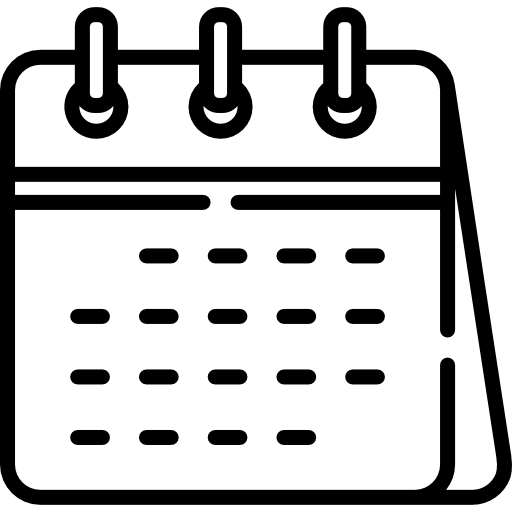 September 15, 2016
September 15, 2016